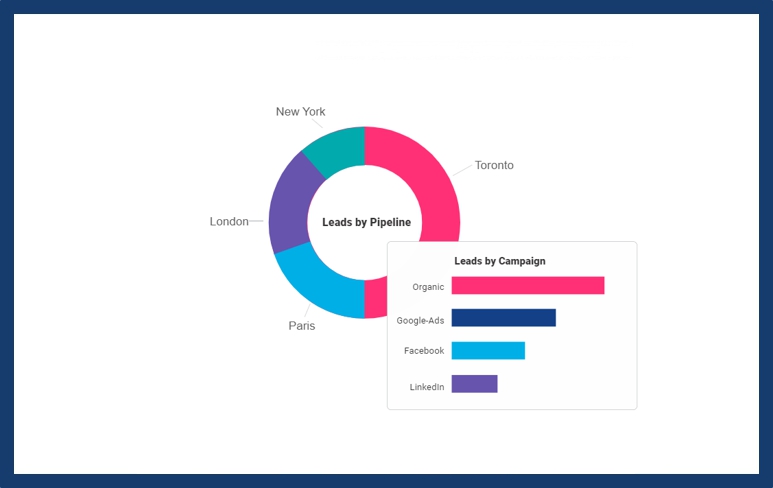
First, let’s define what UTM stands for. Urchin Tracking Module
UTM parameters are simply tags you add to a URL — when your link is clicked, the tags are sent back to Google Analytics and tracked. With UTM parameters, you can tag your links to gauge the effectiveness of your campaigns and identify the best ways to drive more visitors to your website.
So what do UTM parameters look like? Here’s a simple example:
https://www.smartdeskcrm.com/home?utm_source=LinkedIn&utm_medium=Social
UTMs can be used to see which marketing platforms or campaigns are working best for you, and to track the value of social marketing campaigns. You can also use them on your own site. For example, you could see how well specific blog posts work at converting visitors into customers.
There are five different UTM parameters you can choose from. Let’s quickly go over what they are:
utm_source. The originating website you want to track. For example, Facebook would be one of the sources within your Social medium campaign. If you’re running a Facebook ad, you’d want to label Facebook as the source.
utm_medium. This states whether a link was within an email, paid, social, etc.
utm_campaign. This UTM helps you understand what promotion, offer or specific campaign you want to track. For example, a specific social media post or the title of a blog post.
utm_term. You can use this to track the date & time, or specific keywords that relate to the campaign.
utm_content. Finally, this is used to identify the exact element of your ad or promotion that was clicked. This is often used for optimization purposes.
The manual method
There are multiple ways to create UTM codes. Below, I’ll cover the most popular ones:
There is nothing technically complicated about UTM codes. Your first option is to manually add the parameters.
http://www.yourdomain.com/page?utm_source=Google&utm_medium=Paid&utm_campaign=Monthly-Promotion&utm_term=September-2019&utm_content=Discount-300-off
However, if you simply want to add the name of a campaign or source to the end of a URL, typing it out is a simple option.
For example, suppose I’m submitting a guest post and want to track the number of clicks my author bio link receives.
Google URL Builder
Google’s URL builder gives you a quick way to create UTM codes.
This tool allows you to easily add campaign parameters to URLs so you can track Custom Campaigns in Google Analytics…
Benefits of using UTM code
There are many benefits and uses for UTM code, whatever type of marketing activity you are using. This includes:
Marketing channels
You can use UTM parameters to track how well your campaigns are performing across multiple marketing channels. The data that is discovered will show you which channels are driving the highest engagement, which will give you the necessary information to increase or decrease your efforts moving forward.
Testing content effectiveness
Another use of UTM parameters is testing the effectiveness of different campaigns that include the same messages but are being used on different platforms. You can use UTMs to see which channels perform the best.
Tracking key influencers
You can use UTM code to track key influencers or partners in your networks. By preparing a link for each one, you will be able to use the data to work out who is driving the majority of your success.
Blog composition
By giving the links you include in an individual blog post, or newsletter, a different URL, you will be able to see where most people clicked through. This can reveal helpful insights that you may be able to use for the future design of this type of content.
Quick Tip
Use https://www.bit.ly to shorten your links.
So this.
will look like this.
Both links go to the same place.
UTM tracking links can be extremely powerful tools for digital marketing managers and social media marketers — you just need to leverage them to their full potential:
Use UTM tracking links whenever you’re holding a campaign so that you can accurately the success and ROI of that campaign
Use UTM tracking links to constantly test new strategies on your social media, paid ads and partner channels to gauge the performance of traffic/engagement/conversions, which social networks and/or profiles to focus your attention and resources on, which campaigns work best with your particular audience and so on.



1.844.493.1098